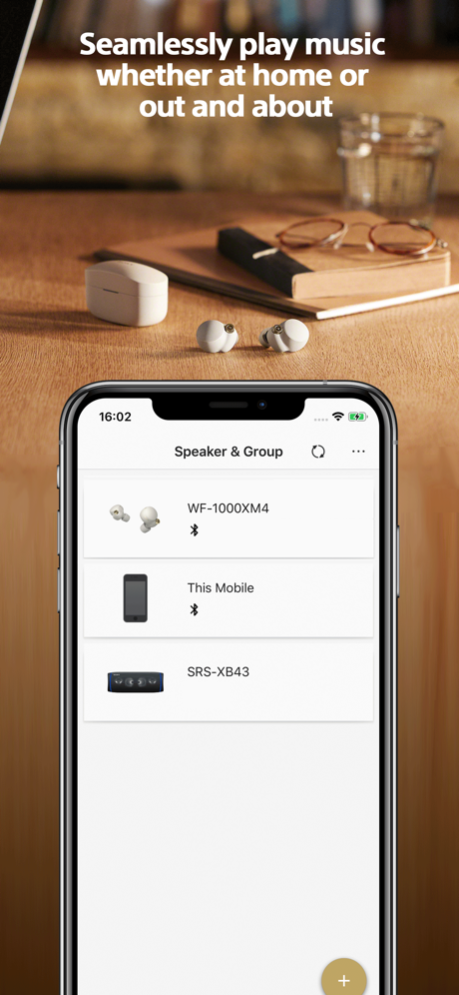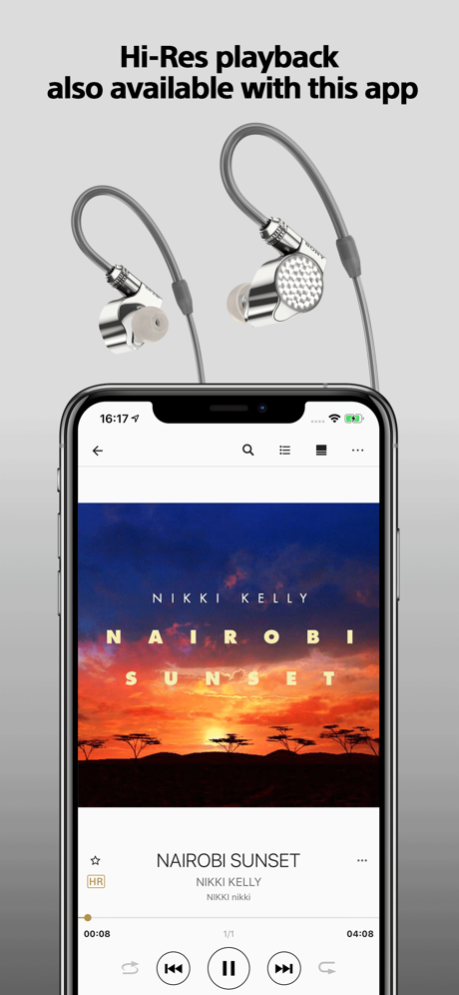Sony | Music Center 7.4.0
Free Version
Publisher Description
- The center for all music lovers -
Do you want to fully enjoy music whether at home or out and about?
Then this Sony app is exactly what you've been waiting for.
The Sony l Music Center app will singlehandedly enable you
to listen to Hi-Res sound sources in the excellent audio quality.
You can also connect to other Sony audio devices to play music in the
best possible sound field, with the settings optimized for each individual device.
To use the control function of audio devices, an audio device compatible with Sony | Music Center is required.
Please check if your audio products are compatible with Sony | Music Center from our support site.
Devices that were compatible with SongPal are compatible with Sony | Music Center as well.
Main Feature
You can playback music including Hi-Res tracks on your smartphone.
Play the music contents from CD, USB, and Smartphone.
Access music by browsing or searching music folders stored on your computer or NAS drive thru network(DLNA)*.
You can set Multi-room, Surround, Stereo wirelessly with multiple speakers.*
Change the setting on the audio device, such as Equalizer, Sleep Timer, Network* and so on.
*Limited to compatible devices.
This application supports VoiceOver.
Note
* Starting with version 7.4 of this app, it is only available on iOS 15.0 or later.
Some features may not be supported by certain devices.
With the update to ver.5.2, Music Center will no longer be compatible with STR-DN850/STR-DN1050/ICF-CS20BT/XDR-DS21BT.
Some functions and services may not be supported in certain regions/countries.
Please make sure to update Sony | Music Center to the latest version.
Apr 11, 2024
Version 7.4.0
New models are now supported.
About Sony | Music Center
Sony | Music Center is a free app for iOS published in the Audio File Players list of apps, part of Audio & Multimedia.
The company that develops Sony | Music Center is Sony Corporation. The latest version released by its developer is 7.4.0. This app was rated by 5 users of our site and has an average rating of 2.4.
To install Sony | Music Center on your iOS device, just click the green Continue To App button above to start the installation process. The app is listed on our website since 2024-04-11 and was downloaded 403 times. We have already checked if the download link is safe, however for your own protection we recommend that you scan the downloaded app with your antivirus. Your antivirus may detect the Sony | Music Center as malware if the download link is broken.
How to install Sony | Music Center on your iOS device:
- Click on the Continue To App button on our website. This will redirect you to the App Store.
- Once the Sony | Music Center is shown in the iTunes listing of your iOS device, you can start its download and installation. Tap on the GET button to the right of the app to start downloading it.
- If you are not logged-in the iOS appstore app, you'll be prompted for your your Apple ID and/or password.
- After Sony | Music Center is downloaded, you'll see an INSTALL button to the right. Tap on it to start the actual installation of the iOS app.
- Once installation is finished you can tap on the OPEN button to start it. Its icon will also be added to your device home screen.